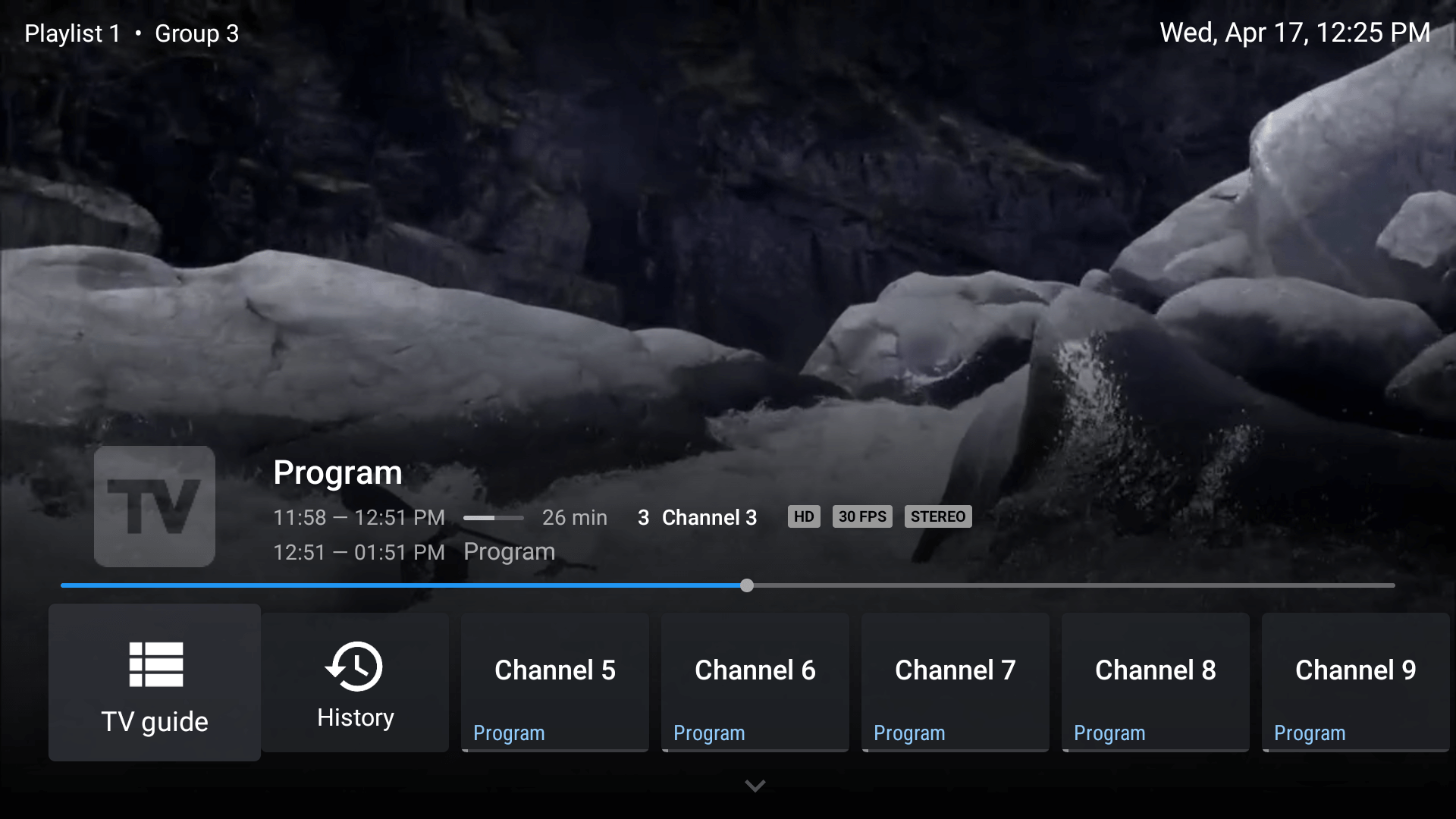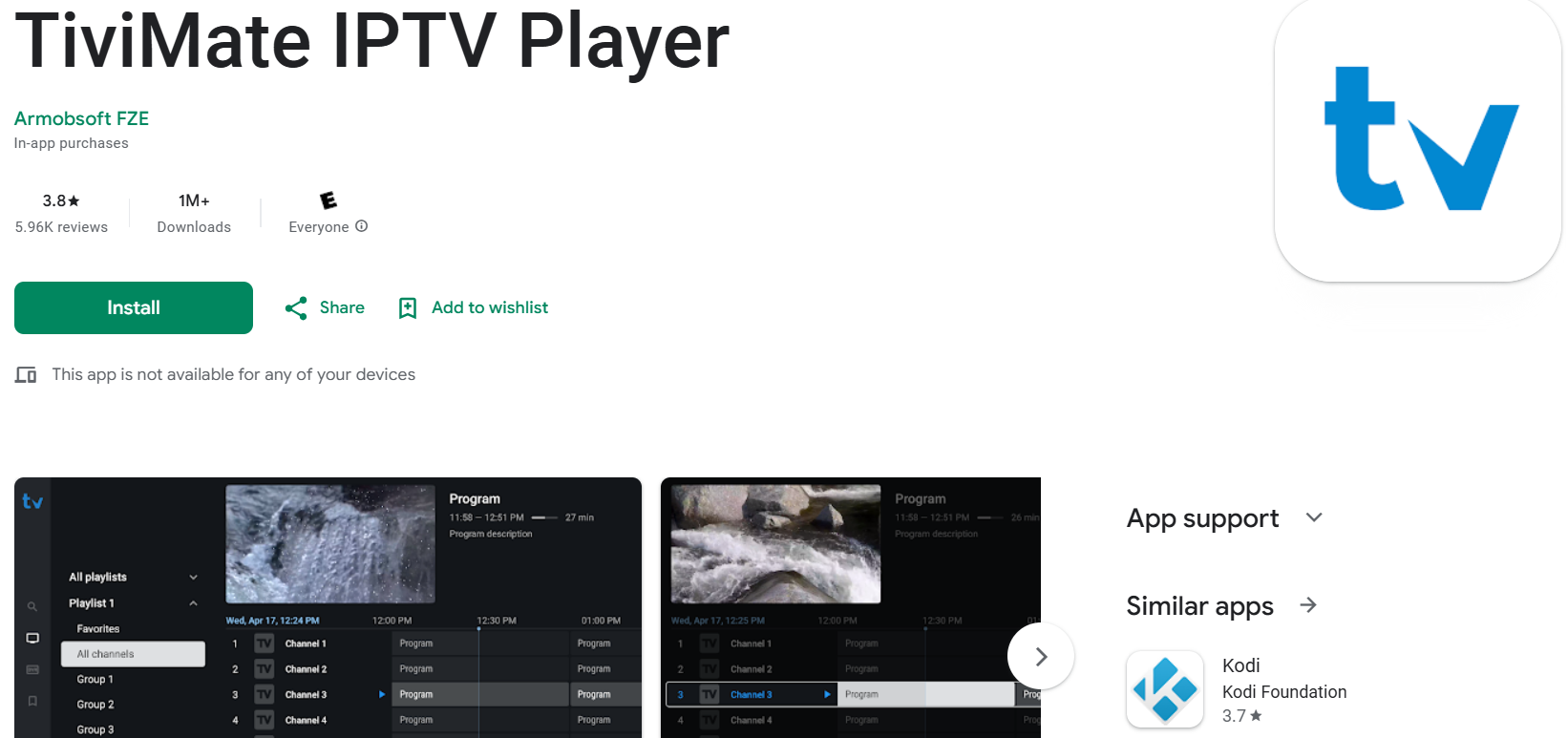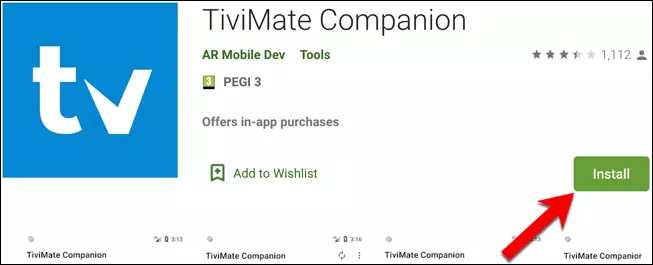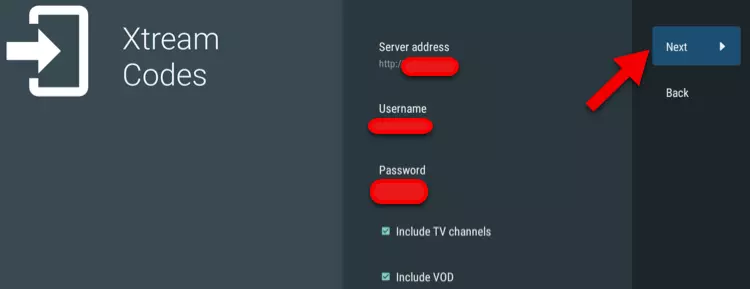If you’re exploring the world of IPTV (Internet Protocol Television) to stream live TV and on-demand video content, TiviMate is a top-tier option to consider. Known for its sleek interface and robust features, Tivi Mate provides an excellent platform for managing and enjoying your IPTV playlists. This guide covers everything you need to know about Tivi Mate, from installation to maximizing its potential.
What is TiviMate?
TiviMate is an IPTV player designed specifically for Android-based devices. Unlike traditional apps that supply content, Tivi Mate serves as a user-friendly platform where you can organize and stream your IPTV. It stands out with advanced features such as:
- Multiple playlists
- Catch-up TV
- Recording functionality
- Customizable interface
These features make it a feature-rich choice for IPTV enthusiasts.
Getting Started with TiviMate
Device Compatibility
TiviMate is designed for Android TVs and Android boxes but is not available on Android phones. It is compatible with devices like:
- Firestick
- Android TV
- Nvidia Shield
Installation Guide
There are two primary methods to install TiviMate, depending on your device:
Option 1: Google Play Store
- Open the Google Play Store on your Android TV or compatible device.
- Search for Tivi Mate using the search bar.
- Click Install to download and install the app.
Option 2: Download via a Code (for Devices Without Google Play Store)
If your device, such as an Amazon Firestick, doesn’t support the Google Play Store, follow these steps:
- Install the Downloader app from your device’s app store.
- Open the Downloader app and enter the code: 185194.
- Press Go to download the Tivi Mate APK file.
- Install the APK file by following the on-screen instructions.
TiviMate: Free vs. Premium
TiviMate offers both free and premium versions:
- Free Version: Allows you to watch live TV channels.
- Premium Version: Unlocks access to on-demand content (movies and series), recording, multi-view, and other advanced features.
- Cost: $5 per year
How to Get TiviMate Premium
To unlock the full potential of Tivi Mate, activate a premium subscription through the TiviMate Companion app:
- Download the Tivi Mate Companion app from the Google Play Store on your smartphone.
- Open the app and log in with your TiviMate account, or create a new one.
- Follow the payment instructions to subscribe to TiviMate Premium.
- Once activated, open Tivi Mate on your device, log in to your account, and enjoy the premium features.
Setting Up IPTV on TiviMate
Once TiviMate is installed, you can set up your IPTV playlist to start streaming:
- Open the TiviMate app on your device.
- On the main screen, click Add Playlist.
- Choose Login with Xtream Codes API.
- Enter the credentials provided by your IPTV provider:
- Server URL
- Username
- Password
- Press Next to load your playlist. Your channels and on-demand content should now be available in the app’s interface.
Exploring TiviMate’s Key Features
Tivi Mate is packed with features designed to enhance your viewing experience:
- Multiple Playlists: Manage and switch between multiple IPTV playlists easily.
- Catch-Up: Never miss a show with access to past broadcasts from supported channels.
- Favorite Channels: Bookmark your most-watched channels for quick access.
- Recording: Record your favorite TV shows or live events to watch at your convenience.
- Search: Quickly find channels, shows, or movies using the intuitive search function.
- Parental Controls: Set up restrictions to ensure a safe viewing environment for children.
- Multi-View: Watch multiple channels simultaneously on the same screen.
- UI Customization: Personalize the app’s interface to suit your preferences.
Why Choose TiviMate?
Tivi Mate distinguishes itself from other IPTV apps with its flexibility, robust feature set, and user-friendly interface. Here’s why it’s a strong contender:
- Seamless Performance: Enjoy smooth, lag-free streaming.
- Regular Updates: Benefit from consistent updates that bring new features and improvements.
- Wide Compatibility: Works on various Android-based devices.
- Premium Support: Premium users receive priority support.
Troubleshooting Common Issues
Encountering issues with Tivi Mate? Here are some troubleshooting tips:
Can’t Load Playlist
- Ensure your Xtream Codes API details are correct. Double-check your Server URL.
- Verify your internet connection. Try disabling and then enabling your VPN.
- Contact your IPTV provider to confirm your login credentials are up to date.
TiviMate Premium Not Activating
- Double-check the email and password you used in the Tivi Mate Companion app.
- Confirm that your payment was successful and linked to the correct account.
Final Thoughts
TiviMate is a top-notch IPTV player, especially if you take advantage of its premium features. Its user-friendly design and advanced functionalities, such as recording, catch-up, and multi-view, make it a must-have for IPTV enthusiasts.
With Tivi Mate, you can expect a high-quality viewing experience on any supported device, including Android TV and Firestick.
Consider enhancing your IPTV experience with a reliable provider like IPTV UK PROVIDERS, which offers a vast selection of channels and on-demand content.