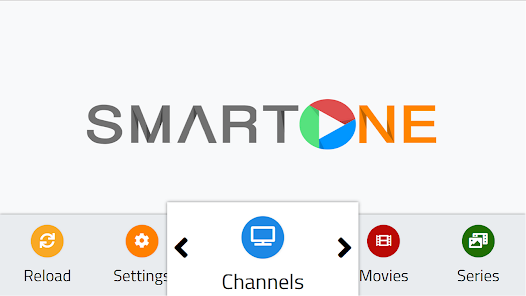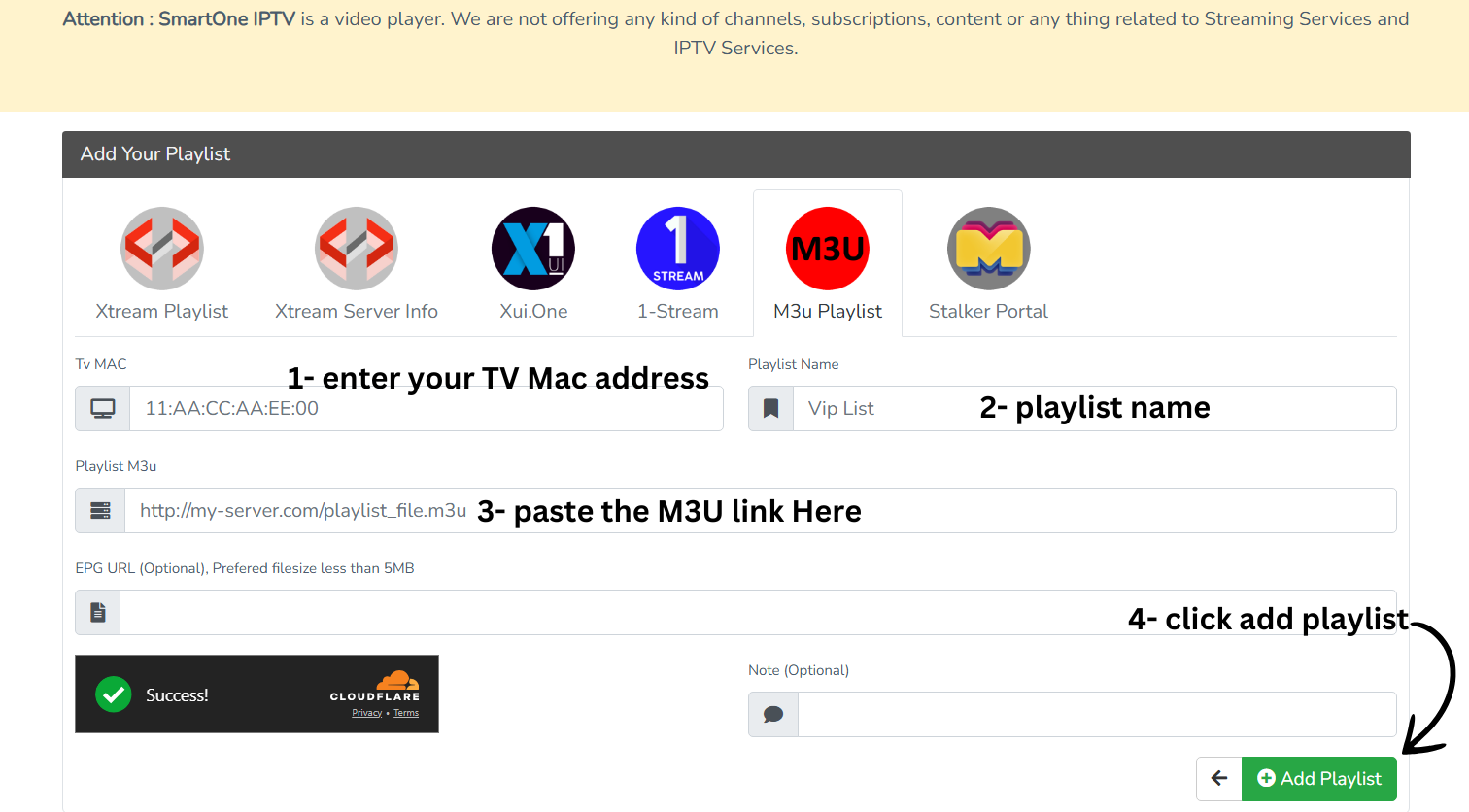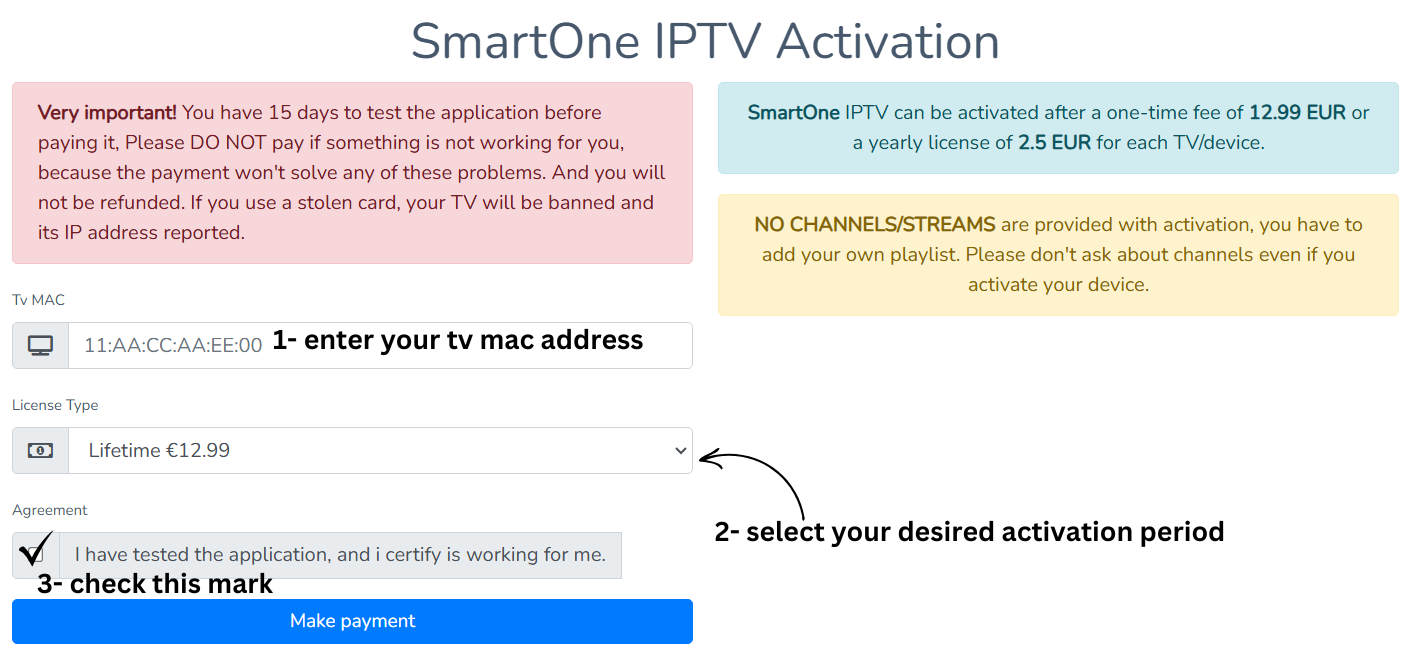SmartOne IPTV is a versatile IPTV player designed to stream content from various IPTV services, including live TV channels and video on demand. Unlike some restrictive platforms, SmartOne IPTV provides access to a broad range of content, making it a popular choice for users seeking flexibility. This guide provides a detailed overview of SmartOne IPTV, its features, and how to install and activate it, ensuring you can make the most of this application.
What is SmartOne IPTV?
SmartOne IPTV functions as a robust application that streams content from IPTV services. Compatible with Smart TVs (such as Samsung and LG) and Android devices, it offers a user-friendly way to access a wide array of media. Note that SmartOne IPTV requires a one-time lifetime activation fee of €12.99 or a yearly activation fee of €2.55.
Key Features of SmartOne IPTV:
- Multilingual Broadcasting: Stream content in multiple languages. This is particularly useful for households with diverse linguistic preferences or individuals learning a new language.
- Multi-Account Support: Manage multiple IPTV accounts within the application. This feature is ideal for users who subscribe to multiple IPTV services or share accounts with family members.
- Advanced Video Player: Includes essential playback functions such as play, pause, resume, rewind, and forward. These features ensure a smooth and customizable viewing experience.
- Favorites List: Save preferred channels for quick and easy access. This allows users to create a personalized channel lineup, enhancing convenience.
- Customization Options: Configure and customize the app to meet individual preferences. Users can tailor the app’s appearance and behavior to suit their specific needs.
Installation and Setup Guide :
- Navigate to SmartOne IPTV Upload Playlist page.
- Select the “From M3U Playlist URL” tab to input the M3U link.
- Enter the MAC address in the box.
- Assign a name to the playlist (e.g., “IPTV PROVIDERS UK“).
- Paste the M3U link into the designated box.
- Verify that you are not a robot.
- Leave the notes box empty.
- Generate a smart key by clicking the appropriate button.
- Update or restart the app .
- Choose your desired channel and begin streaming.
Activating the SmartOne IPTV App
- Download the Smart One IPTV app on your device.
- Launch the app and take note of the MAC address displayed.
- Access the activation page via a browser on your PC.
- Enter the MAC address on the activation page and select your preferred activation option.
- Accept the terms and conditions.
- Complete the payment process.
Upon completion of these steps, SmartOne IPTV will be activated and ready for use.
Enhancing User Experience with SmartOne IPTV: Practical Insights
- Real-World Example: Consider a user who travels frequently. With Smart One IPTV, they can access their favorite TV channels and on-demand content from anywhere with an internet connection, avoiding the limitations of traditional cable subscriptions.
- Troubleshooting Tip: If you encounter buffering issues, ensure your internet connection meets the minimum speed requirements for streaming. Also, try connecting your device directly to the router via Ethernet for a more stable connection.
Conclusion
Smart One IPTV is a feature-rich IPTV player that provides extensive functionalities and customization options. By following the outlined setup and activation guide, users can efficiently stream content on compatible devices.
Unlock the full power of Smart One IPTV! Start your IPTV free trial and subscribe today.