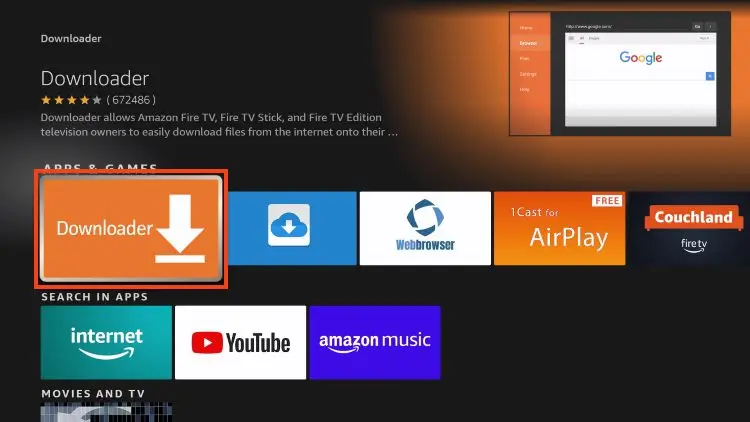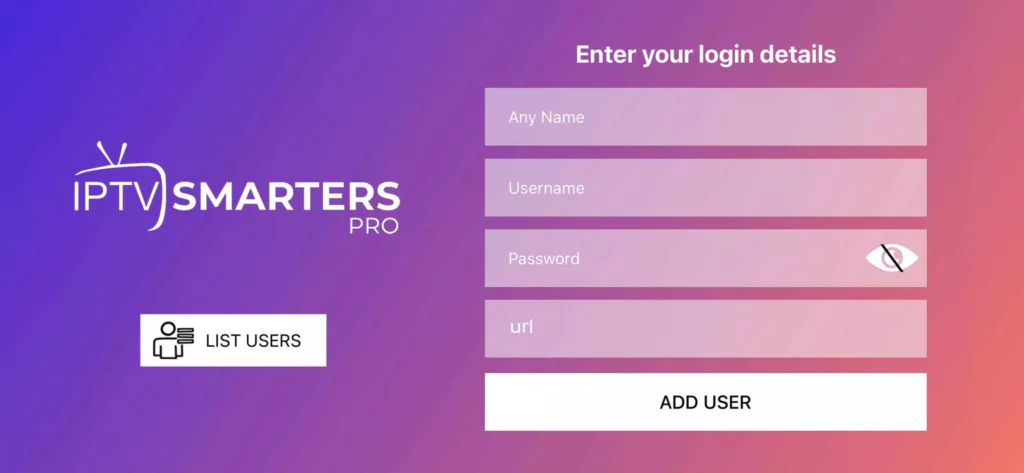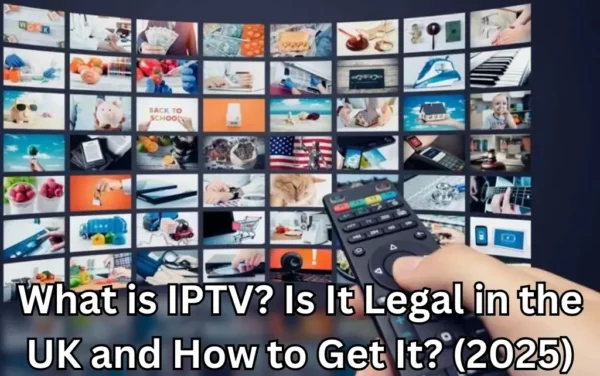Introduction
Have you ever wished your FireStick could do more? Jailbreaking a FireStick unlocks a whole new world of streaming by allowing you to install third-party apps that aren’t available on the Amazon App Store.
The best part? It’s 100% legal, safe, and easy to do! In this guide, we’ll walk you through everything you need to know, step by step.
What is Jailbreaking a FireStick?
Jailbreaking a FireStick simply means removing restrictions set by Amazon so you can install any app you want. It doesn’t involve modifying system files or hacking—it’s just a way to unlock more streaming options.
By jailbreaking, you can install apps like Kodi, IPTV Smarters Pro, and Ibo Player to watch movies, live TV, and sports—all for free.
Why Should You Jailbreak Your FireStick?
Jailbreaking a FireStick has some great benefits:
✅ More Apps: Access apps that Amazon doesn’t allow by default.
✅ Save Money: Avoid expensive subscriptions for movies and live TV.
✅ Unlimited Entertainment: Stream anything—movies, TV shows, sports, and more.
Is Jailbreaking a FireStick Legal and Safe?
Yes! Jailbreaking a FireStick is 100% legal.
Amazon allows you to install third-party apps on your device. However, using these apps to stream copyrighted content is illegal, so always use a VPN for safety.
A VPN helps by:
- Hiding your IP address from your ISP.
- Unblocking geo-restricted content worldwide.
- Preventing buffering by stopping ISP throttling.
Top VPNs for FireStick:
- ExpressVPN (Fast & secure)
- NordVPN (Affordable & reliable)
How to Prepare Your FireStick for Jailbreaking
Before jailbreaking your FireStick, follow these simple steps:
1. Enable Apps from Unknown Sources
- Go to Settings (⚙️) on your FireStick.
- Click My Fire TV > Developer Options.
- Turn on ADB Debugging and Apps from Unknown Sources.
2. Disable Data Tracking (Optional but recommended)
- Go to Settings > Preferences > Privacy Settings.
- Turn off Device Usage Data and Collect App Usage Data.
Step-by-Step Guide: Jailbreaking a FireStick
Follow these steps carefully:
Step 1: Install the Downloader App
- Go to the FireStick Home Screen.
- Click Find > Search and type “Downloader.”
- Select the Downloader app and install it.
Step 2: Enable Downloader to Install Apps
- Open Downloader and allow the necessary permissions.
- In the URL box, enter 78522 (or the URL for the app you want).
- Click Download and wait for the installation.
Step 3: Install IPTV Smarters Pro
- In Downloader, type the IPTV Smarters Pro download link.
- Click Download & Install.
- Open the app and log in with your IPTV provider details.
Why Use a VPN on a Jailbroken FireStick?
A VPN is highly recommended for safe streaming. Here’s why:
- Protects your privacy – No one can track what you watch.
- Prevents buffering – Stops ISP throttling for smooth streaming.
- Unblocks geo-restricted content – Watch shows from any country.
Recommended VPNs for FireStick:
- ExpressVPN (Best for speed)
- NordVPN (Best for budget)
Read More : Setup A VPN on Firestick
Final Thoughts on Jailbreaking a FireStick
Jailbreaking your FireStick unlocks unlimited streaming potential. By following this guide, you can install apps like IPTV Smarters Pro and Kodi to watch movies, TV shows, and live channels.
Just remember: Stay safe, use a VPN, and enjoy your unlimited entertainment!