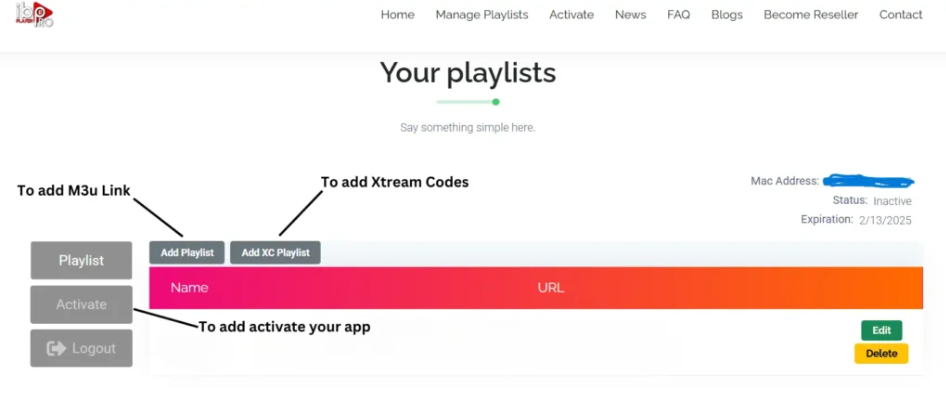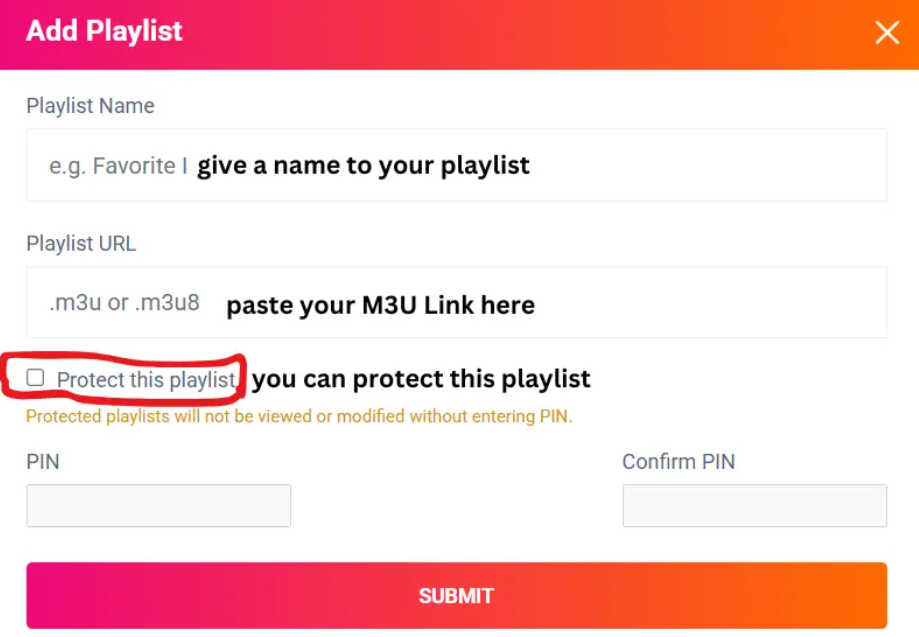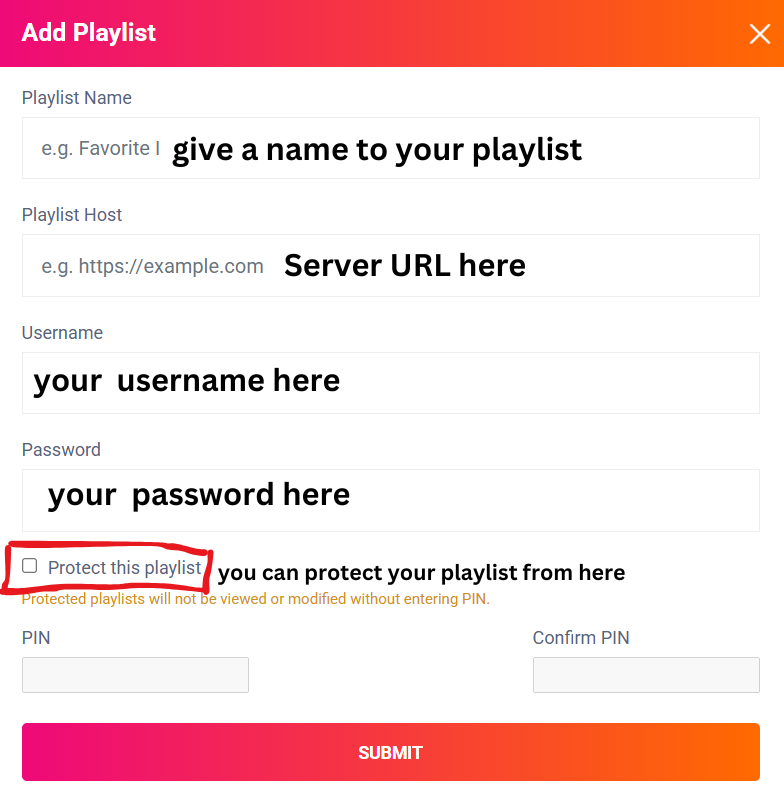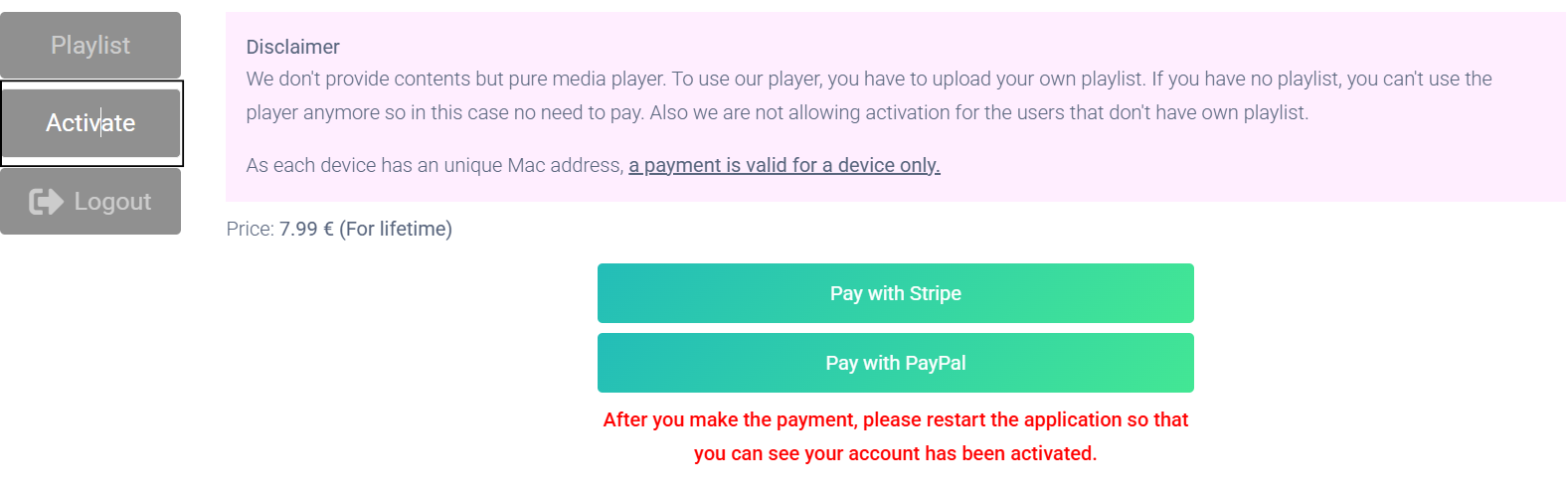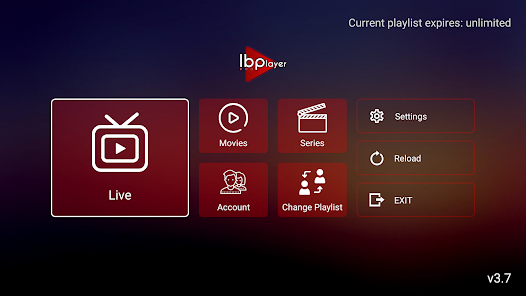
What is IBO Player? A Simple Explanation
IBO Player is a top-notch IPTV application designed for Smart TVs, offering a seamless way to stream your favorite content. If you’re a former Duplex Play user and are looking for an alternative since Duplex Play is no longer available on Samsung or LG stores, IBO app is an excellent choice.
- Important Note: IBO app doesn’t provide channels. It’s like a media player—you need to bring your own content by adding your own list link (m3u link) to watch channels and VOD.
Key Features That Make IBO Player Stand Out
IBO app is packed with features that enhance your viewing experience :
- Fast Streaming: Built on VLC, IBO ensures smooth and fast streaming.
- Customizable Themes: Personalize the look and feel of the app to match your style.
- Intuitive Interface: Easy to navigate, making it simple to find and play your favorite content.
- Movie and Series Information: Get details and posters for movies and series, just like on popular streaming platforms.
- Subtitle Support: Choose your preferred subtitle language for movies and series.
- Multiple Configuration Methods: You can set up IBO using either an m3u link or Xtream codes.
- Playlist Management: Supports multiple playlists with PIN code protection, allowing you to organize your content and keep it secure.
Step-by-Step Guide to Setting Up Your IPTV Subscription in IBO Player
3. Enter Your Mac Address and Key: Type in the Mac address and key from your TV screen into the website to connect your application.
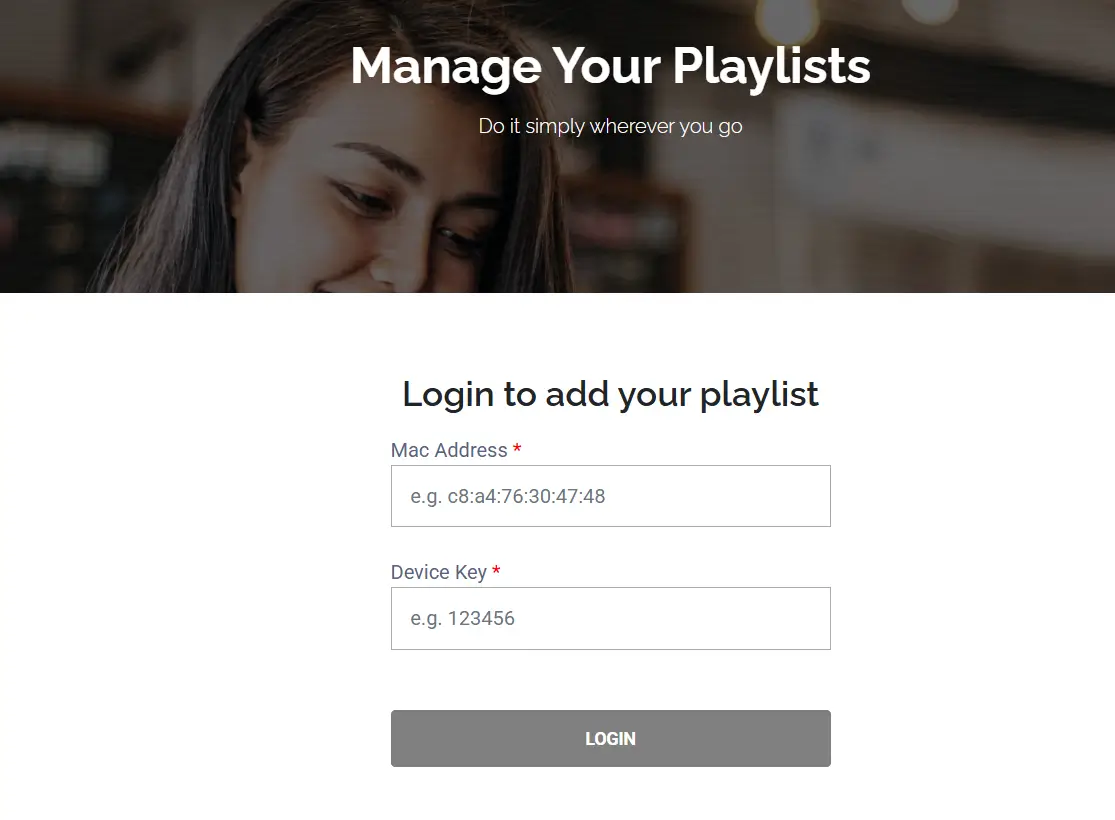
4. Choose Your Configuration Method:
- M3U Link: Click the “+Add Playlist” option and enter your m3u link. This is the most common way to add your IPTV channels.
- Xtream Codes: If your IPTV provider uses Xtream codes, select the “+Add XC Playlist” option and follow the steps.
Activating IBO Player: What You Need to Know
- Activation Process: To continue using IBO Player after the trial, you need to purchase a one-time license for 8 EUR.
- How to Activate: On the IBO Player website, click on “Activate Device” and fill out the form to proceed with the card payment. Once activated, you can enjoy uninterrupted streaming.
Final Thoughts: Why We Recommend IBO Player
IBO is a solid choice, especially for Smart TV users, thanks to its stability and performance. The app’s features, combined with its ease of use, make it a great option for accessing your IPTV content. While there are other IPTV players available for Android or iOS devices, IBO app stands out for its reliability on Smart TVs and FireStick devices.