Introduction to Xtream Codes API
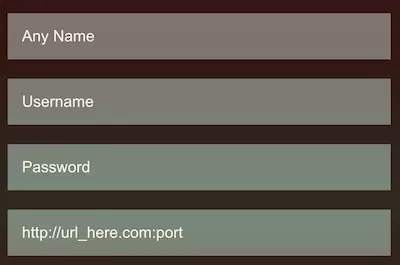
The Xtream Codes API was originally developed by a company of the same name, revolutionizing IPTV content management. The company introduced a CMS (Content Management System) that serves as the foundation for many IPTV panels today. One of their key innovations was simplifying how users enter M3U streaming links into IPTV applications, making the process faster and more efficient.
Use Cases of Xtream Codes API Login Format
The Xtream Codes API is designed for applications and devices that use M3U streaming links. It allows users to enter their IPTV credentials easily without manually inputting long and complex URLs. However, this method is not compatible with Stalker portal devices such as MAG boxes, which require a different authentication process.
What Does Xtream Codes API Login Do?
When installing an IPTV application, users need to add a playlist to start streaming. Manually typing a long M3U URL can be cumbersome and prone to errors. With the Xtream Codes API, users only need to input key credentials instead of the full streaming link, reducing mistakes and making the login process significantly faster.
Understanding the Key Components of a Streaming URL
A standard M3U streaming URL contains several parameters, each playing a crucial role in IPTV streaming. Here’s an example:
http://anyaddress.com:80/get.php?username=john123&password=jack123&type=m3u_plus&output=tsBreaking it down:
- Server Address (Host/Domain):
http://anyaddress.com– This is the main server where your IPTV provider hosts its content. - Port:
:80– Specifies the port used for streaming. If the port is80, it is optional since it’s the default web port. - Command:
get.php?– This instructs the server to retrieve the requested streaming content. - Username:
john123– Your unique account identifier. - Password:
jack123– Your IPTV account password. - Type:
m3u_plus– Defines the streaming format.m3u_plusincludes categorized channel listings. - Output:
ts– Specifies the stream format. The most common is MPEGTS (.ts).
Adding a Streaming Playlist Using Xtream Codes API
Before proceeding, ensure your IPTV application supports the Xtream Codes API login format. Follow these steps to add your streaming playlist:
- Open the IPTV application that supports Xtream Codes API.
- Enter the required details:
- Playlist Name: Choose any name for easy identification.
- Username: Use the value after
username=. - Password: Use the value after
password=. - Server & Port: Use the main server address and port from your M3U URL (e.g.,
http://anyaddress.com:89).
- Click the login button, which may appear as Sign In, Add User, Connect, etc.
- Wait for authentication. The process should take just a few seconds.
Important Considerations When Using Xtream Codes API
To avoid issues during setup, keep these points in mind:
- Be mindful of case sensitivity: IPTV credentials (username and password) are case-sensitive. Letters like uppercase “I” and lowercase “l” can be easily confused.
- Port 80 Handling: If your provider does not specify a port, assume it is 80, which means you can omit it when entering your credentials.
- HTTP vs. HTTPS: Most IPTV services use HTTP (
http://), not HTTPS (https://). Entering the wrong protocol may result in login failures if the server lacks an SSL certificate.
Conclusion
The Xtream Codes API simplifies IPTV authentication by allowing users to log in using essential credentials rather than lengthy URLs. This method is widely used in IPTV applications that support streaming lines like M3U but is not compatible with Stalker portal devices such as MAG boxes. Understanding how to use this API correctly ensures a smooth IPTV experience with fewer login errors and faster access to content.



