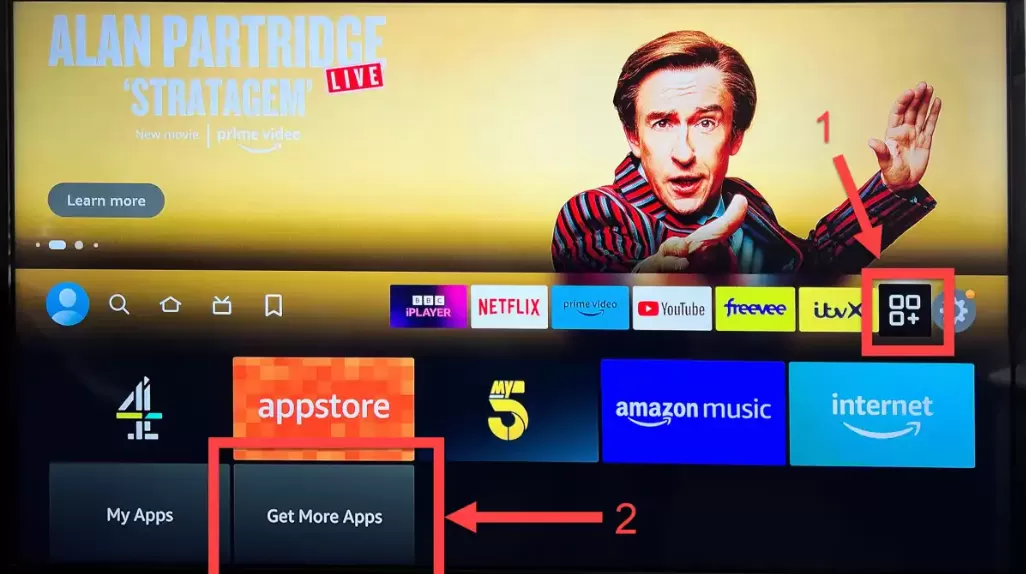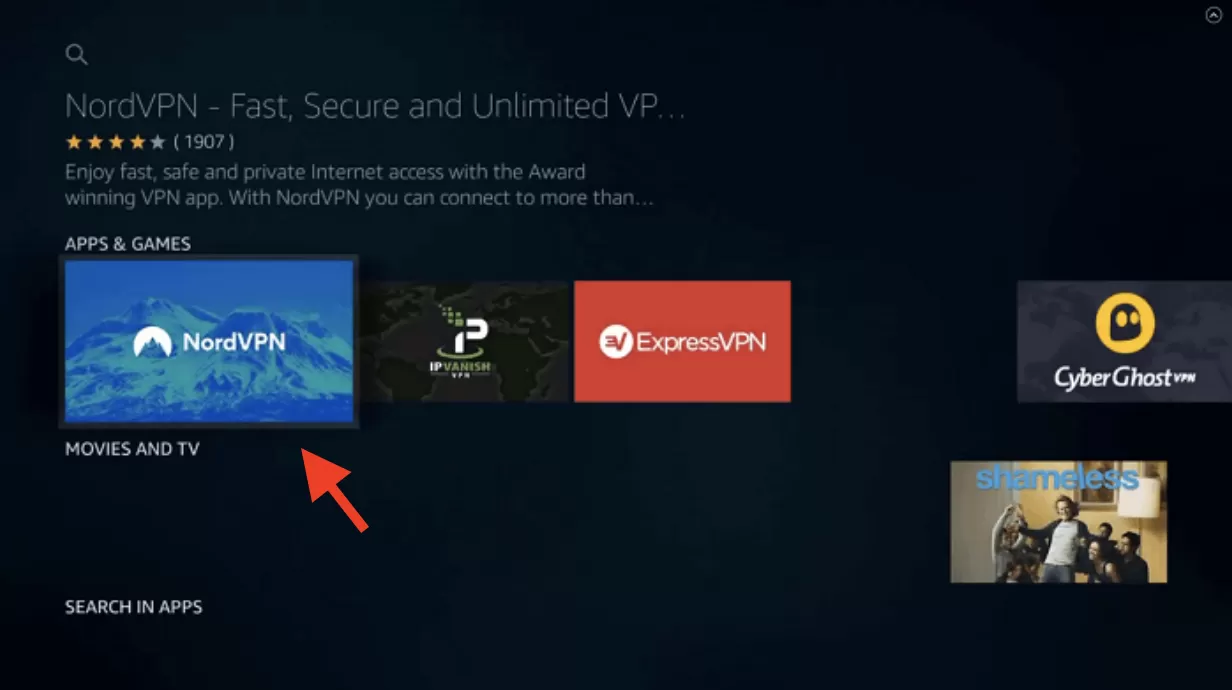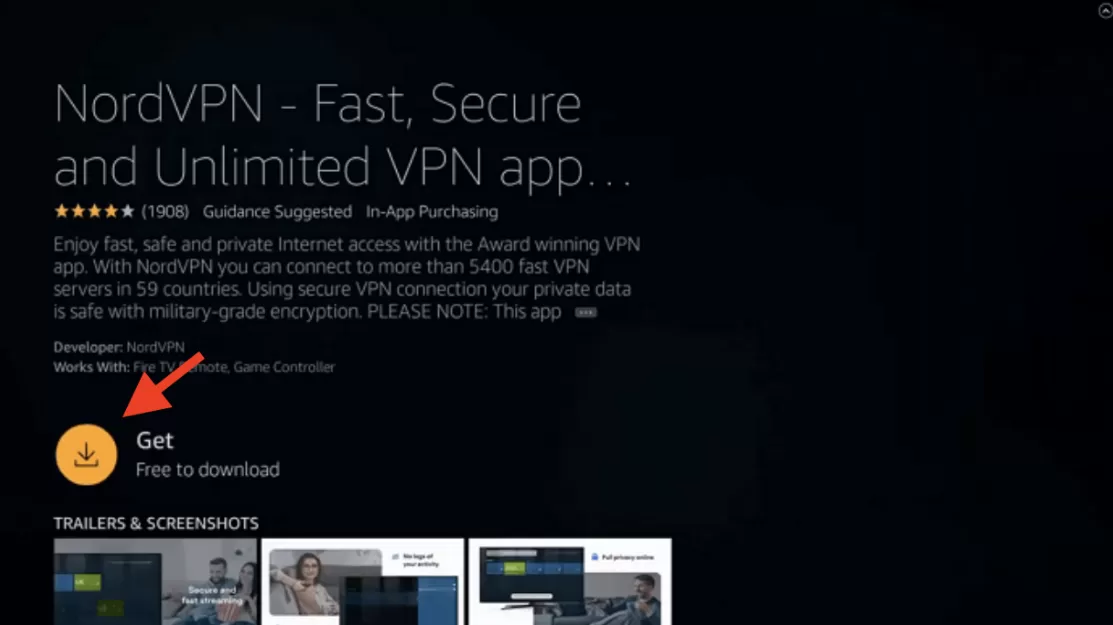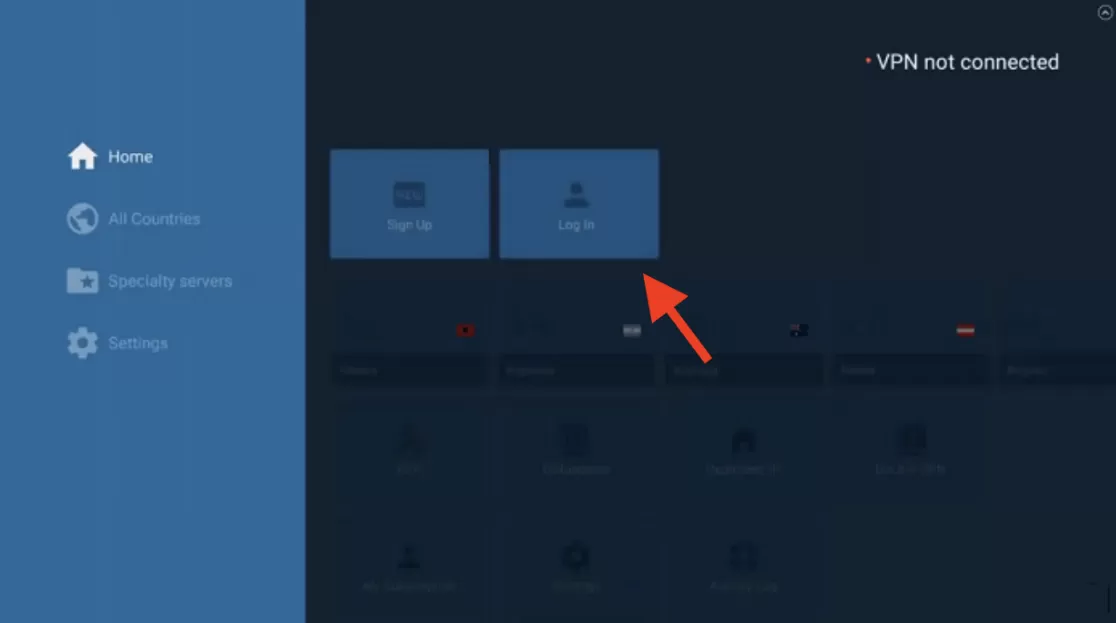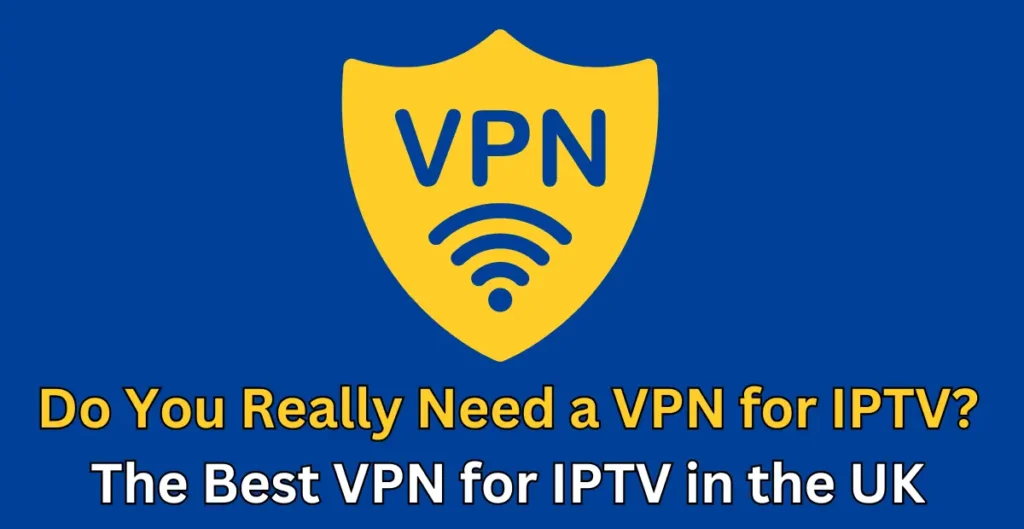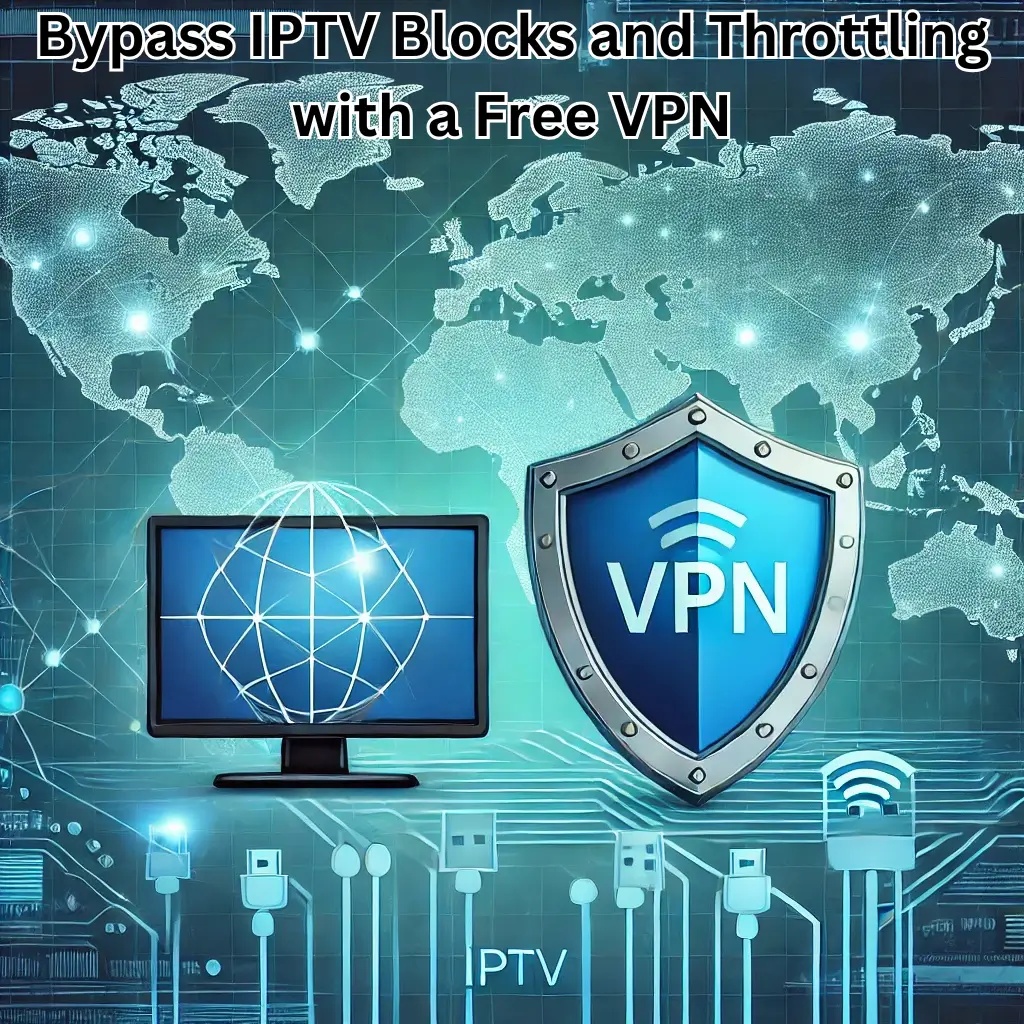Introduction
Setting up a Virtual Private Network (VPN) on your Fire Stick can enhance your online security, protect your privacy, and provide access to geo-restricted content. This guide explains how to install and set up a VPN on Fire Stick, so you can view your preferred content without limitations

Choosing the Perfect VPN for Your Fire Stick
Before starting, it’s important to choose a VPN that is compatible with your Fire Stick. Look for VPNs known for their speed, security, streaming capabilities, and native apps for Fire TV devices. Popular VPN apps for Fire Sticks include NordVPN, CyberGhost, ExpressVPN, and Surfshark.
Step-by-Step VPN App Installation
1.Open the Appstore:
- Go to the Amazon Appstore on your Fire TV Stick.
- Use the remote control to navigate to the search bar to find apps.
2.Search for Your VPN:
- Type the name of your chosen VPN using the on-screen keyboard.
- Select the VPN from the search results.
3. Download and Install the VPN App:
- Click on the VPN app icon to download it.
- Wait for the download to complete.
- Click the “Get” button to install the app.
4. Launch the VPN App
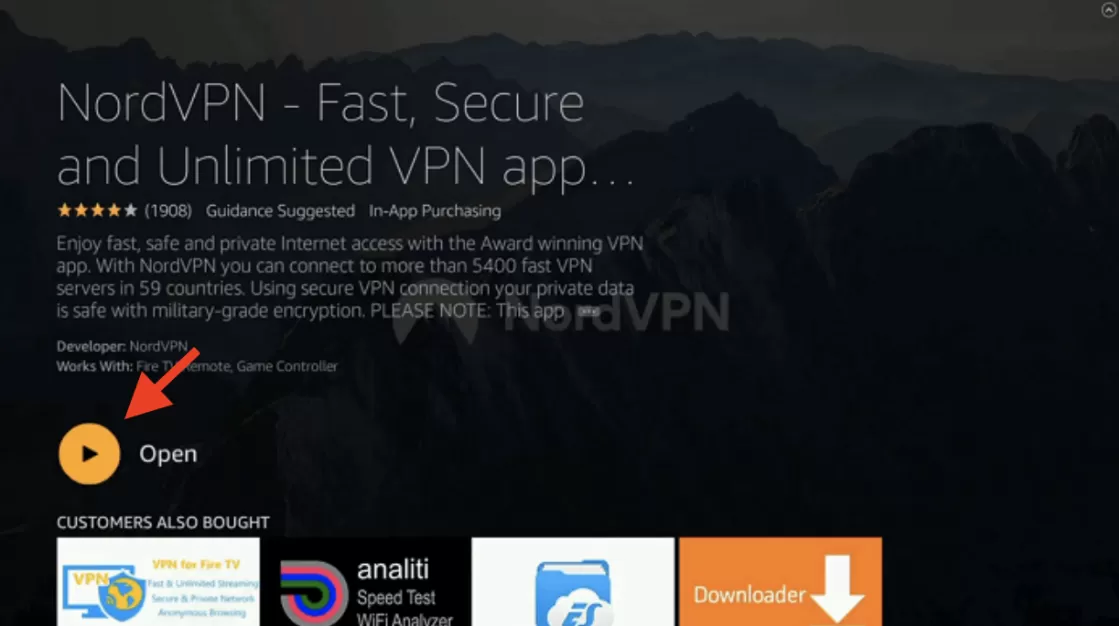
VPN Configuration Process
1. Sign In to Your VPN Account:
- Open the VPN app.
- Enter your VPN login credentials using the on-screen keyboard.
2. Connect to a VPN Server:
- Select a VPN server from the list of available locations.
- Click the “Connect” button to establish a connection.
3. Verify Your Connection:
- Check your VPN connection status in the app.
- Ensure that you are connected to the desired VPN server.
Common Issues
- Check your internet speed to ensure it is fast enough for the VPN.
- Consider upgrading your internet plan if necessary.
- Contact your VPN provider for assistance with optimizing their servers for better speeds.
- Inform your IPTV provider that you are using a VPN, and choose a country close to your IPTV server’s location.
Conclusion
Configuring a VPN on your Fire Stick can greatly improve your viewing experience. By following these instructions, you can ensure a dependable and secure VPN connection to access your preferred streaming services from any location.