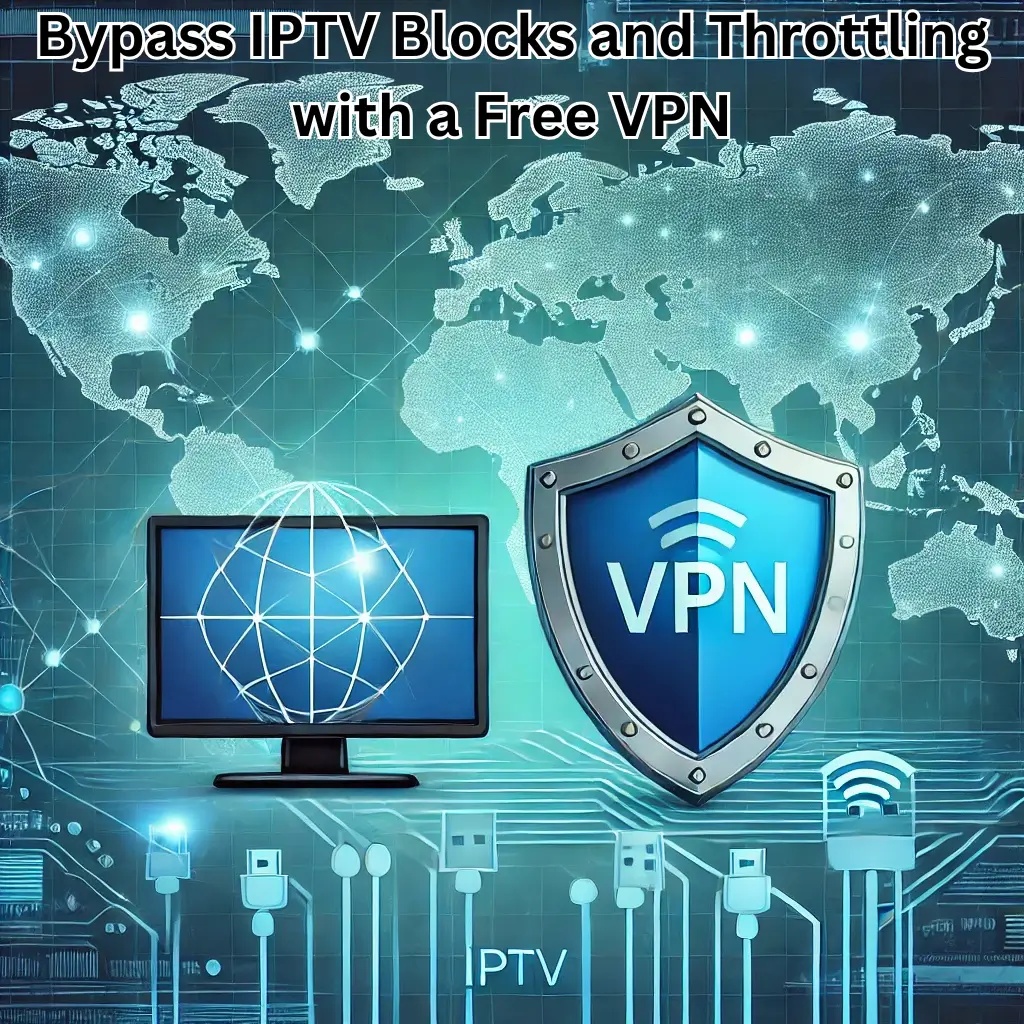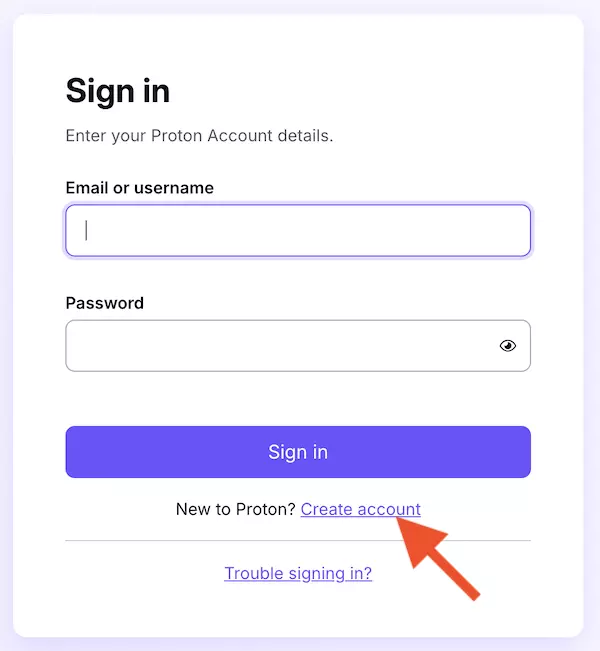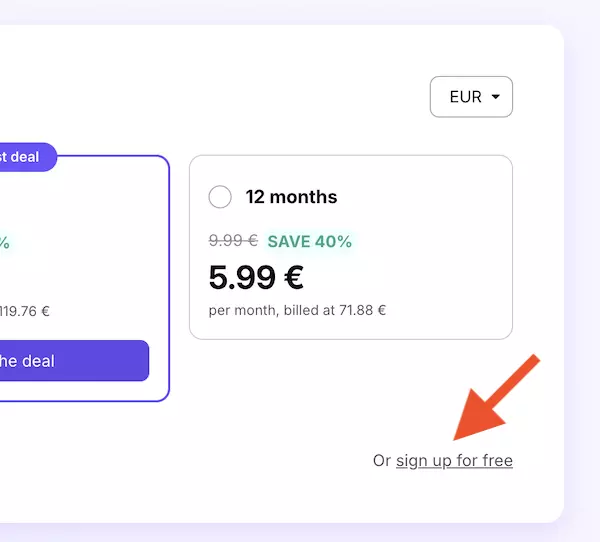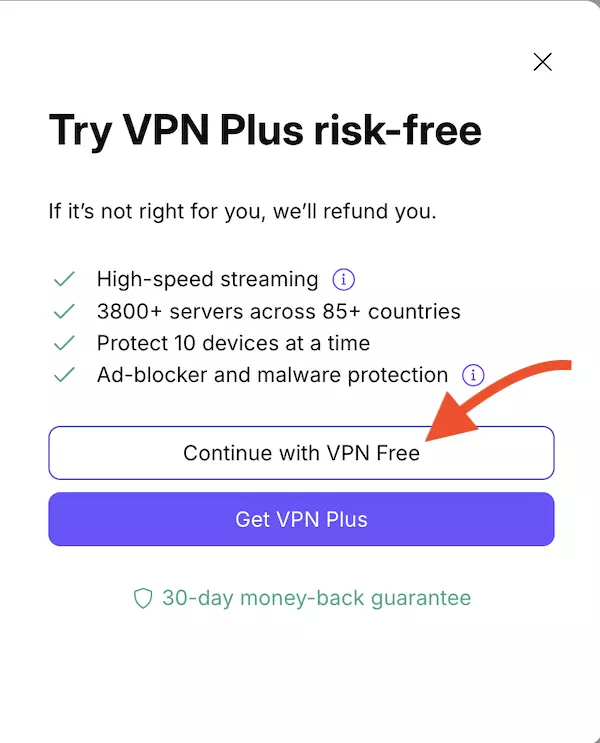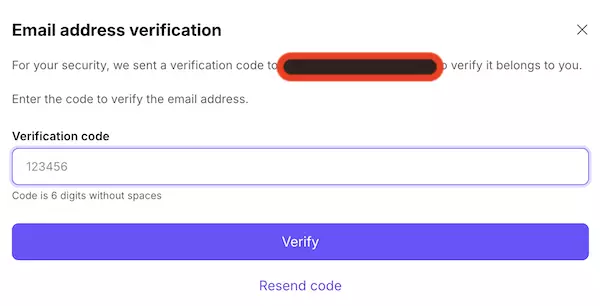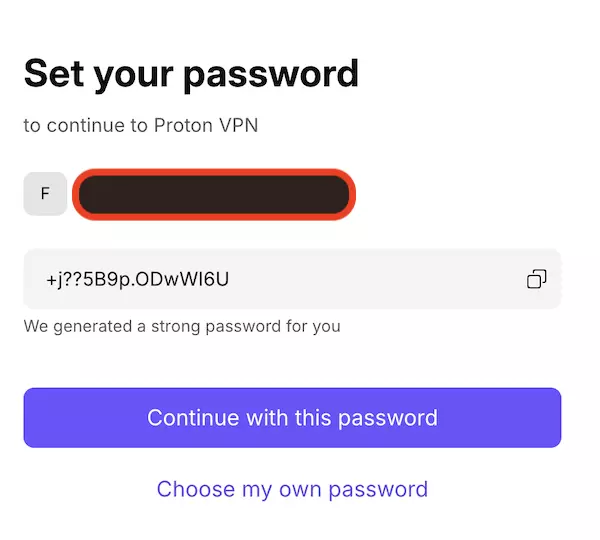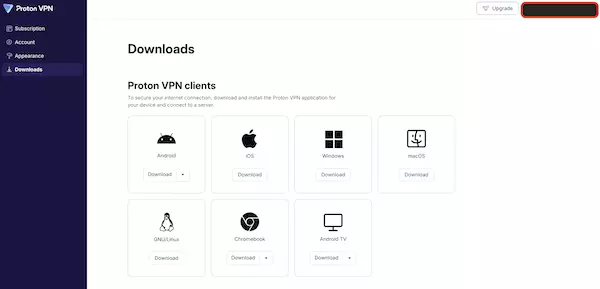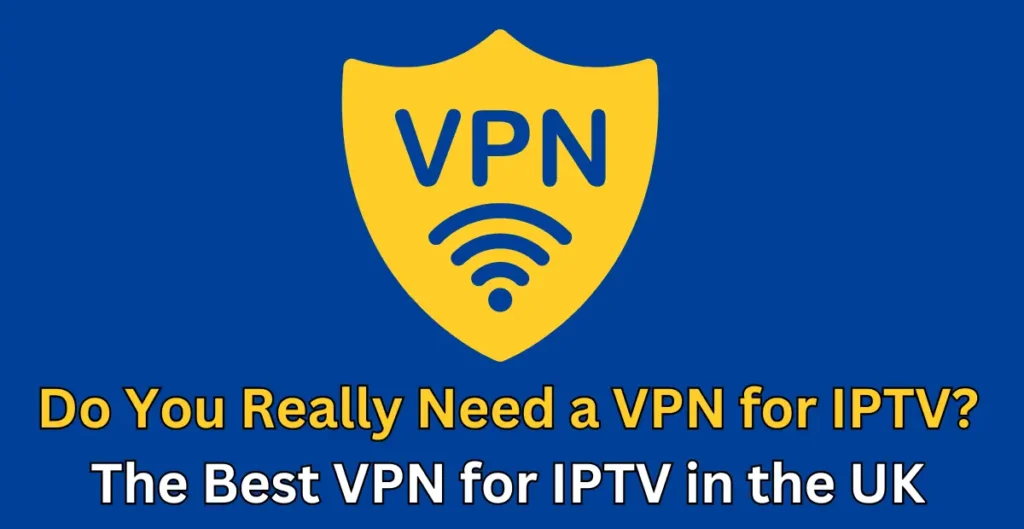The blocking of IPTV services has escalated to a new level. In some countries, server IPs and domain addresses are being blocked, while in others, internet bandwidth is throttled to disrupt streaming. In this article, we will show you how to bypass these obstacles using the best free VPN. We will explain why a VPN is an effective solution to Bypass IPTV Blocks and guide you through the installation process on various devices and platforms.
How IPTV Blocking Works in Different Countries
Depending on the country you are streaming from and the Internet Service Provider (ISP) you use, different methods are employed to combat IPTV services. Here are some key examples:
- United Kingdom: The EPL Block is well known. During Premier League matches, UK ISPs use Deep Packet Inspection (DPI) to detect and block IPTV streaming servers. Once an IP address is identified as an IPTV server, it is banned, preventing users from accessing the content.
- Portugal: ISPs like MEO impose severe network throttling during major football events, making streams unwatchable.
- Spain: The government blocks and shuts down IPTV websites by court orders while ISPs throttle network speeds during peak events.
- Italy: Italian authorities have introduced a system called Piracy Shield, which detects and blocks unauthorized streams in real time.
How to Bypass IPTV Blocks and Throttling
Server-Side Countermeasures
Leading IPTV software solutions like NXT, StreamCreed, and others implement countermeasures to bypass DPI and maintain access. However, these methods are not foolproof.
HTTPS Streaming (SSL Streaming)
This method encrypts streaming data, making it difficult for ISPs to detect and block it. However, some older devices may not support this format.
Using a VPN – The Ultimate Solution
A VPN completely obfuscates your connection, preventing ISPs from detecting IPTV streaming. By encrypting your traffic and rerouting it through a different server, you can bypass restrictions and throttling.
Why You Should Use a VPN for IPTV
- Encryption: VPNs encrypt your traffic, preventing ISPs from identifying what you are streaming.
- Bypassing ISP Blocks: If an ISP blocks IPTV services, a VPN allows you to connect from a different location.
- Avoiding Throttling: Many ISPs intentionally slow down IPTV streams. A VPN prevents this by masking your activity.
Best VPNs for Bypassing IPTV Blocks
Since 2019, many users have switched to VPNs for IPTV streaming. Some providers, however, fail to manage resources properly, leading to buffering and poor performance. Based on real user feedback, the best VPNs for IPTV include:
- SurfShark
- ProtonVPN
- PrivateInternetAccess (PIA)
These providers offer reliable performance, security, and fast speeds for streaming IPTV content.
The Best VPN Protocol for IPTV Streaming
- OpenVPN: Works well in most cases but may be throttled by some ISPs.
- WireGuard: The best choice for IPTV streaming. It is faster and more efficient than older protocols, thanks to its advanced data compression and modern coding structure.
Recommendation: If your VPN provider does not support WireGuard, switch to one that does.
How to Use Proton Free VPN to Bypass IPTV Blocks
ProtonVPN is a leading VPN provider that offers a free plan with no bandwidth limits, no ads, and no logs. While it only has three free server locations (Japan, Netherlands, USA), it remains a solid choice for bypassing IPTV blocks.
Pros of Proton Free VPN:
- Completely free
- No ads or bandwidth limits
- No logs
- Supports all major platforms
- Includes WireGuard protocol
- Swiss-based privacy protection
- Accelerator feature increases speed up to 400%
Cons:
- Limited to three locations (Japan, Netherlands, USA)
- Only allows one device connection at a time
Note: If ProtonVPN works well for you, consider upgrading to a paid plan to support the service.
How to Register for ProtonVPN
- Go to ProtonVPN website and click Create Account.
- Select Sign Up for Free.
- Enter your email address.
- Verify your email by entering the code sent to you.
- Choose a strong password.
- Your account is now ready. Download and install the appropriate app for your device.
How to Install ProtonVPN on Different Devices
Amazon Firestick / FireTV / Fire Cube
- From the Firestick dashboard, go to Find.
- Search for ProtonVPN and install it.
- Open the app and Sign In.
- Visit ProtonVPN TV login and enter the code displayed on your FireTV.
- Connect to a Netherlands or USA server.
Android TV Box, Phone, or Tablet
- Open Google Play Store and search for ProtonVPN.
- Install and open the app.
- Sign In with your ProtonVPN account.
- Connect to a server and start streaming.
Windows PC
- Visit ProtonVPN Windows Download.
- Download and install the correct version for your Windows OS.
- Open the app, Sign In, and connect to a VPN server.
Conclusion
With IPTV restrictions increasing worldwide, using a VPN is the most reliable solution for bypassing blocks and avoiding throttling. ProtonVPN, SurfShark, and PrivateInternetAccess are excellent choices for seamless streaming. For best performance, always use WireGuard protocol.
If ProtonVPN works well for you, consider supporting their free service by subscribing to a paid plan.
Looking for the Best IPTV Service in the UK?
If you’re looking for a high-quality IPTV service in the UK, check out IPTV Providers UK. We offer a wide range of global channels, including sports, movies, and entertainment, all at an unbeatable price. Enjoy uninterrupted streaming with premium content and reliable service. Visit our website today and experience the best IPTV in UK !