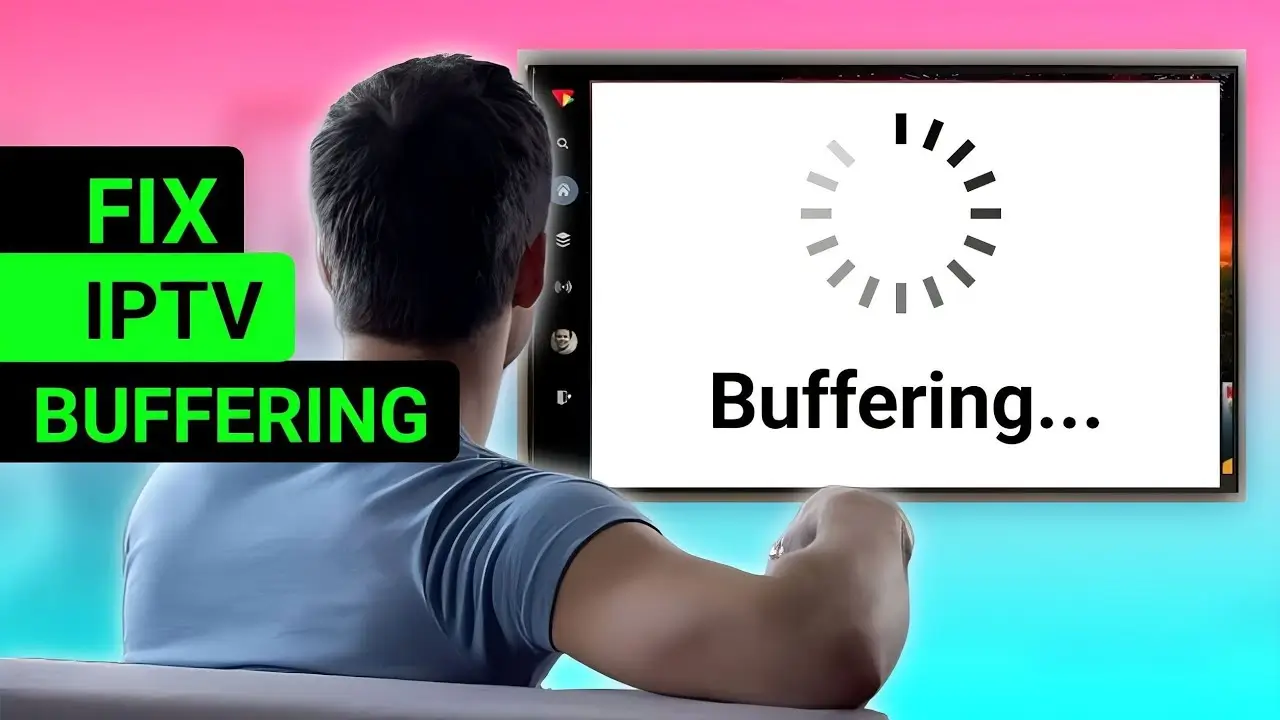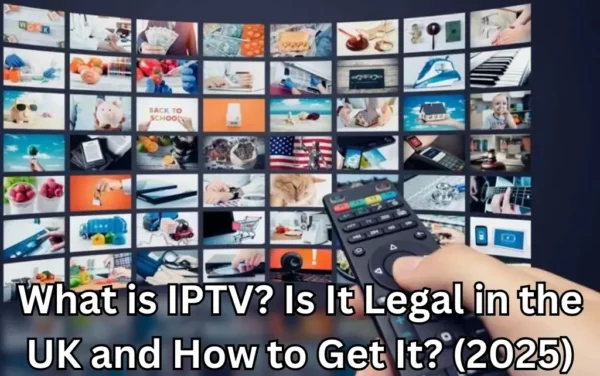IPTV buffering can be a frustrating issue, even when you have a fast internet connection. Whether you’re streaming on an Android device like a Philips Smart TV, an Nvidia Shield, a Firestick, or an Apple device, buffering can occur unexpectedly. With the right approach, however, you can resolve these issues and improve your streaming experience. This guide will walk you through the steps to diagnose and fix IPTV buffering problems, ensuring you can enjoy smooth and uninterrupted viewing.
Understanding IPTV Buffering: Causes and Solutions
When dealing with IPTV buffering, the cause can lie in different areas, either from the device you’re using, the application, or the internet environment. Here’s a breakdown of the most common reasons and how to fix them:
1. Device Issues: How to Diagnose and Fix
A. Memory Problems
If your device is running too many applications, it can affect its performance, leading to IPTV buffering issues. A device overwhelmed with apps or insufficient storage might struggle to stream content smoothly.
Solution:
- Uninstall unnecessary apps or clear the cache.
- Free up memory to ensure your device operates at peak performance.
- As a last resort, consider performing a factory reset to restore the device to its original settings.
B. CPU Overload
Older devices may experience lag due to a strained CPU. When too many apps run in the background, it can cause the device to freeze or buffer during IPTV streaming.
Solution:
- Close unnecessary apps to free up CPU resources.
- If issues persist, it may indicate that your device is nearing the end of its lifespan. Consider replacing it if the buffering continues.
C. Overheating
Excessive heat can slow down your device, causing buffering while streaming IPTV.
Solution:
- Ensure your device has proper ventilation to avoid overheating.
- If it continues to overheat, seek technical assistance or consider replacing the device.
2. Application Problems: Configuration and Corruption
A. Misconfigured Settings
Sometimes, incorrect settings within your IPTV app can cause buffering.
Solution:
- Check your IPTV app settings and look for options like buffer-size or media player selection.
- Increasing the buffer size can improve streaming quality. Apps like Smart IPTV allow you to customize the pre-buffer size, which can be helpful.
- If you’re using IPTV Smarters Pro, you can change the media player engine to improve performance on Android or Firestick devices.
B. Misconfiguration Issues
If you’ve previously made adjustments to the settings, they might be causing poor performance.
Solution:
- Restore settings to their default one by one until you identify the configuration causing the problem.
- Once found, adjust other settings as needed.
C. Corrupted Application
Sometimes, an IPTV app may become corrupted after updates or conflicts with other apps.
Solution:
- Uninstall and reinstall the app.
- On Android devices and Firesticks, clearing the cache and data can also help resolve issues.
3. Internet Environment Problems
A. Poor Connection Between Your Device and Router
A weak or unstable connection between your IPTV device and the router is a common cause of buffering.
Solution:
- Wired connection: For a stable connection, use a CAT7 Ethernet cable to connect your device directly to the router.
- WiFi connection: If you must use WiFi, ensure the connection strength is optimal. You can check your WiFi quality through specific guides, such as one for the Firestick.
B. Internet Speed Issues
Slow internet speeds can result in IPTV buffering, especially with HD or 4K streams.
Solution:
- Run a speed test to ensure you’re getting the bandwidth you need.
- Read guides on how to perform an accurate speed test while diagnosing buffering issues.
C. Overcrowded Router
When too many devices are connected to your router, it can cause bandwidth to be divided, leading to buffering.
Solution:
- Disconnect unnecessary devices from the router.
- Limit the number of devices connected to ensure your IPTV device has enough bandwidth.
D. Bandwidth Usage by Other Devices
If other family members are streaming videos in 4K or downloading large files, it can eat up your bandwidth.
Solution:
- Upgrade your internet bandwidth to accommodate multiple devices streaming content.
- Consider scheduling heavy bandwidth usage during non-peak hours.
E. Distance from Provider’s Servers
The physical distance between your location and the IPTV provider’s servers can cause high latency and buffering.
Solution:
- Ask your provider for the location of their servers.
- The closer the servers are to you, the lower the latency and the better the streaming experience.
F. ISP Throttling
In some cases, your Internet Service Provider (ISP) may throttle your connection, especially during peak times or when streaming from specific IP ranges.
Solution:
- Ask your IPTV provider to run an MTR test to check for packet loss or rate limiting.
- Use a VPN to bypass ISP throttling and improve streaming speeds.
Final Thoughts on IPTV Buffering
IPTV buffering issues can be caused by a variety of factors, ranging from device performance to network stability. By following the steps outlined in this guide, you can diagnose and resolve the problem efficiently. Keep in mind that sometimes the issue may be on the provider’s end, but as an end-user, it’s essential to take the necessary steps to ensure your device, application, and internet environment are optimized for the best possible streaming experience.
At IPTV PROVIDERS UK, we pride ourselves on offering a seamless IPTV experience with zero buffering, even during peak hours. Unlike many other providers, we prioritize reliability and speed, ensuring that our customers enjoy uninterrupted streaming for all their favorite shows and channels. Whether you’re watching live sports, movies, or international content, our IPTV UK subscription guarantees smooth, high-quality viewing every time. Don’t settle for less—choose IPTV PROVIDERS UK for an exceptional streaming experience without the frustration of buffering!
With over seven years of experience in the IPTV industry, serving tens of thousands of clients, we’ve seen firsthand how these simple troubleshooting techniques can resolve buffering problems and improve streaming quality. If the problem persists after trying these steps, it’s always worth contacting your IPTV provider for further assistance.