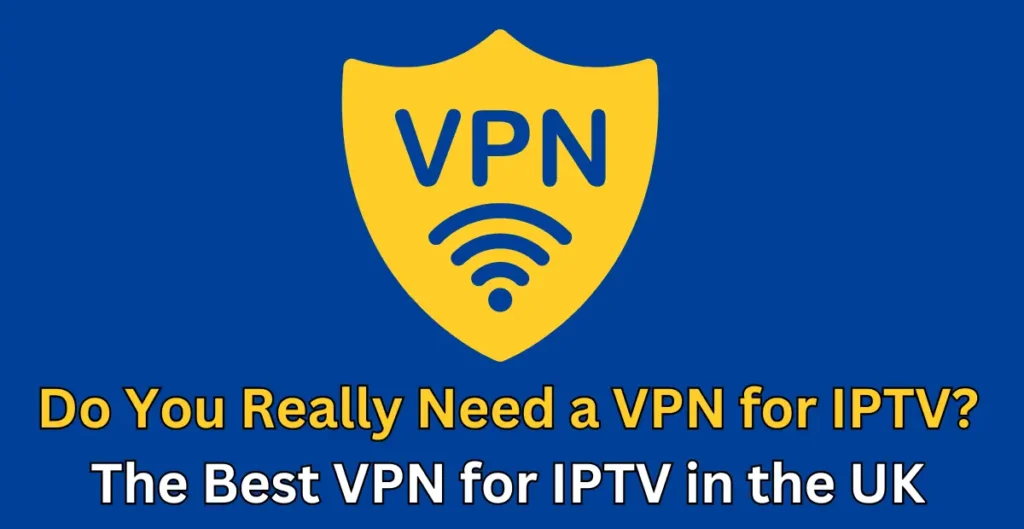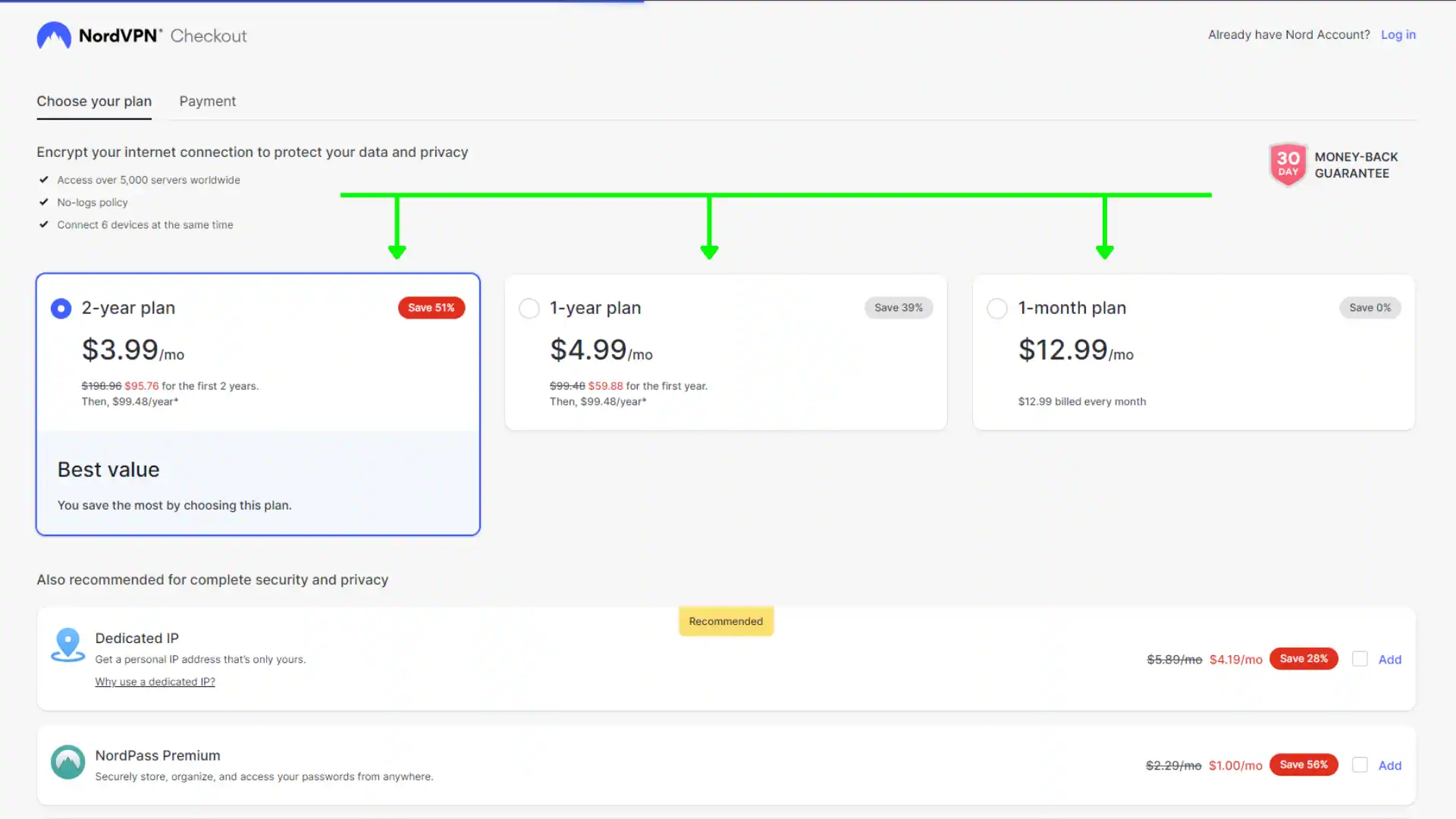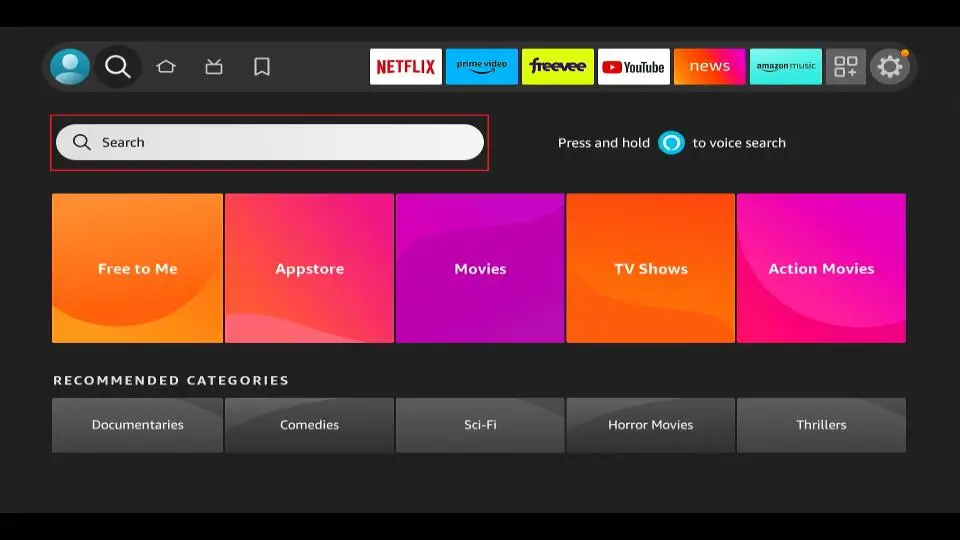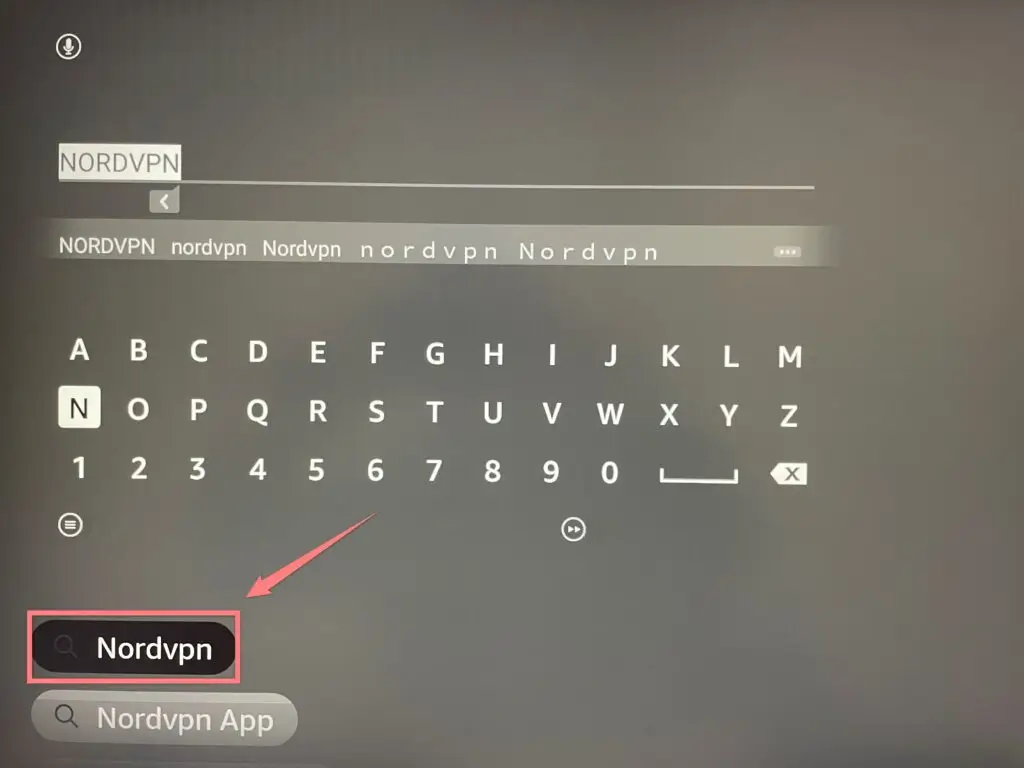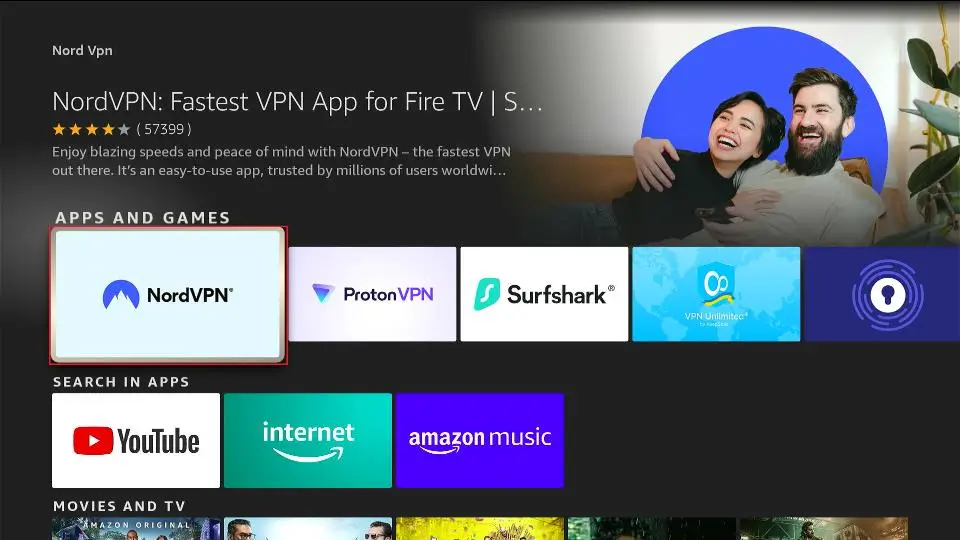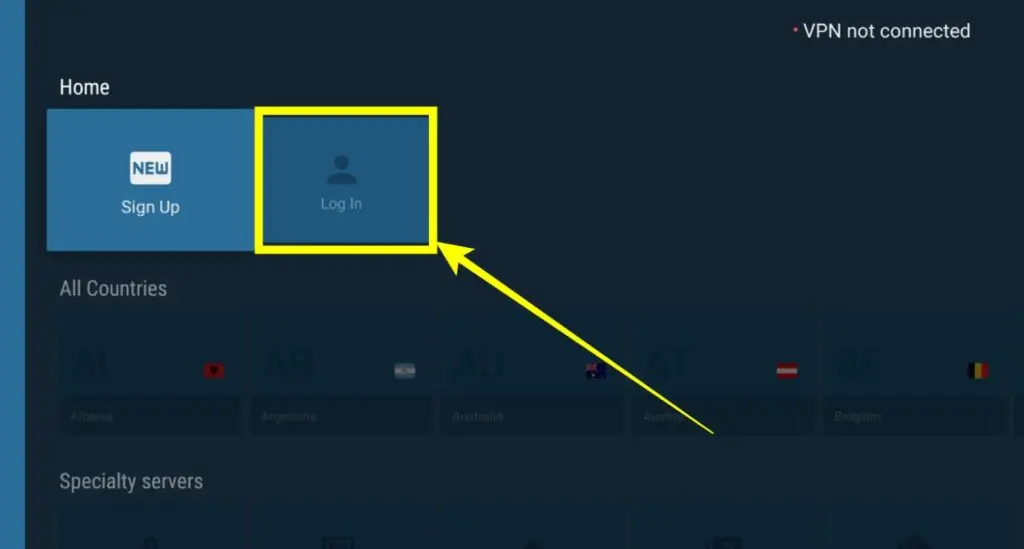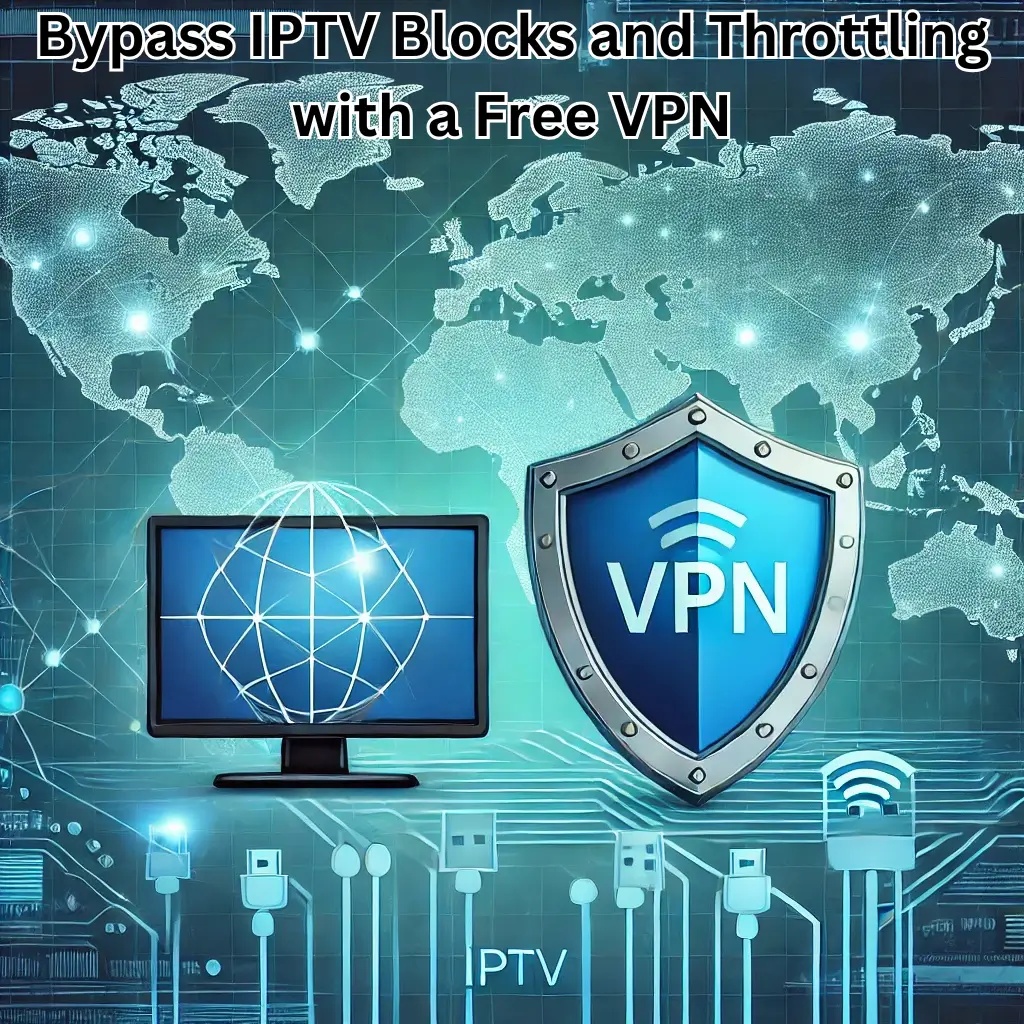What is a VPN?
A VPN (Virtual Private Network) is a tool that enhances your online privacy and security. When you connect to the internet, your Internet Service Provider (ISP) and other third parties can see your online activities. A VPN for IPTV hides your real IP address and encrypts your connection, ensuring that your browsing, streaming, and downloads remain private.
A VPN is not just for IPTV streaming; it is a great tool for everyday internet use. It helps protect your personal data, prevents websites from tracking you, and allows you to access geo-restricted content that may not be available in your location.
Why Do You Need a VPN for Streaming IPTV?
When streaming IPTV without a VPN, your ISP can monitor your traffic and detect IPTV-related activities. Many ISPs intentionally throttle IPTV traffic, which leads to buffering, interruptions, and reduced streaming quality. Some ISPs even block IPTV services entirely.
By using a VPN for IPTV, you can bypass these restrictions and enjoy smooth, uninterrupted streaming. The VPN encrypts your connection, making it impossible for your ISP to see what you’re streaming or where the traffic is coming from.
ISP Blocking & Throttling
- Many ISPs, especially in the UK and other regions, actively block and throttle IPTV services.
- They identify IPTV provider URLs and slow down traffic to those servers, causing buffering and poor streaming quality.
- Even if you have a high-speed internet connection, ISP throttling can make your IPTV experience frustrating.
- A VPN for IPTV solves this issue by encrypting your internet traffic. Your ISP will only see that you’re connected to a VPN server, not that you’re streaming IPTV.
Setting up a VPN for IPTV is easy. In this guide, we will show you how to install NordVPN on an Amazon Firestick, one of the most popular devices for IPTV streaming. The process is similar for other streaming devices.
Step 1: Get a NordVPN Subscription
- Go to NordVPN’s official website using your phone or computer.
- Sign up and select a subscription plan (monthly, yearly, or multi-year options).
- Complete the payment and note down your login details for later use.
Step 2: Install NordVPN on Firestick (Step-by-Step Guide)
- Turn on your Amazon Firestick and go to the Amazon App Store.
- Use the search bar to look for “NordVPN”.
- Click Download and Install.
- Once installed, open the NordVPN app on your Firestick.
Step 3: Log In and Connect to a Server
- Open the NordVPN app on your Firestick.
- Enter the login credentials you created earlier.
- Choose a VPN server location. (See the tips below for the best locations.)
- Click Connect and wait for the VPN to establish a secure connection.
Extra Tips for the Best VPN Performance
To get the best streaming experience with a VPN for IPTV, follow these additional tips:
- Choose a server close to your IPTV provider – If you are in the UK, connect to a nearby European server such as Netherlands, Germany, or Belgium for optimal speed.
- Avoid high-latency servers – Servers in the USA or Asia may cause buffering due to higher latency.
- Disable unnecessary security features – Some VPNs offer features like Safe Core, Tor Routing, or Double VPN, which slow down streaming. Turn them off when watching IPTV.
- Always connect before opening your IPTV app – If your IPTV app was open before connecting to the VPN, restart the app after the VPN connection is established.
By following these steps, you can bypass ISP throttling, prevent buffering, and enjoy IPTV streaming without interruptions. Using a VPN for IPTV is not just recommended—it’s essential for a smooth and secure viewing experience.